Adding SmartObject Methods
Various services can be accessed in K2 blackpearl, enabling the user to create SmartObjects by accessing service methods and objects applicable to their business from back end systems. These services display the definition of the back end system. The Add Method allows the user to create and configure SmartObject methods in K2 for Visual Studio or K2 Studio using service instances and objects from other systems, successfully reflecting the business information. Properties of the service objects can be mapped to existing K2 SmartObject properties in Add New Service Method. A combination of services can be used to create composite SmartObjects.
The Add button is displayed in the SmartObject Method toolbar when the Advanced Mode has been selected on the SmartObject Configuration screen.
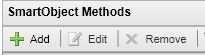
Fig. 1. Add new Service Methods
The Add button opens the SmartObject Method wizard consisting of the following screens:
| Wizard Steps | What it is |
|---|---|
| Welcome | Starts the process of the SmartObject Method Wizard configuration |
| Method Details | Configures the Method Name, Method Type, and Transaction |
| Method Parameters (Advanced only) | Allows Parameters to be added, edited, or removed for the SmartObject Method |
| Service Object Methods | Allows methods from Service Objects to be added, edited or removed |
| Service Method Links (Advanced only) | Allows methods from Service Objects to be added, edited or removed |
| Finished | Signifies the end of the SmartObject Method Wizard |
